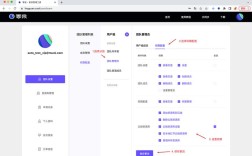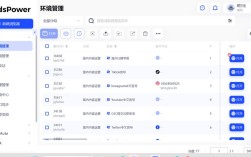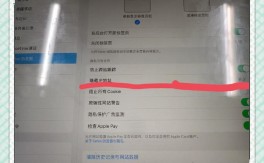PHP提供了多种执行命令的函数,允许开发者在脚本中调用系统命令或外部程序,这些函数在文件管理、系统监控、自动化任务等场景中非常实用,以下是常用执行命令函数的详细介绍及使用注意事项。
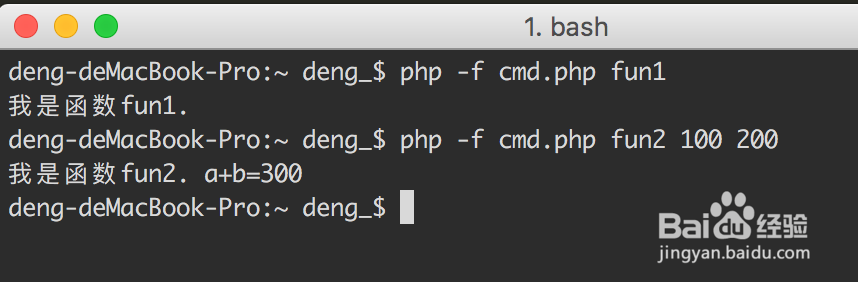
常用执行命令函数
-
exec()
exec()函数用于执行一个命令,并将输出结果保存到数组中,其基本语法为:string exec(string $command, array &$output, int &$return_var)
$command:要执行的命令字符串。$output:可选参数,用于存储命令输出的数组。$return_var:可选参数,存储命令执行后的状态码(0表示成功,非0表示失败)。
示例:exec("ls -l", $output, $status); if ($status == 0) { foreach ($output as $line) { echo $line . "\n"; } }
-
shell_exec()
该函数通过Shell执行命令,并以字符串形式返回完整的输出,语法简单:string shell_exec(string $command)
示例:
$result = shell_exec("ls -l"); echo "<pre>$result</pre>";注意:此函数无法直接获取命令的执行状态码。
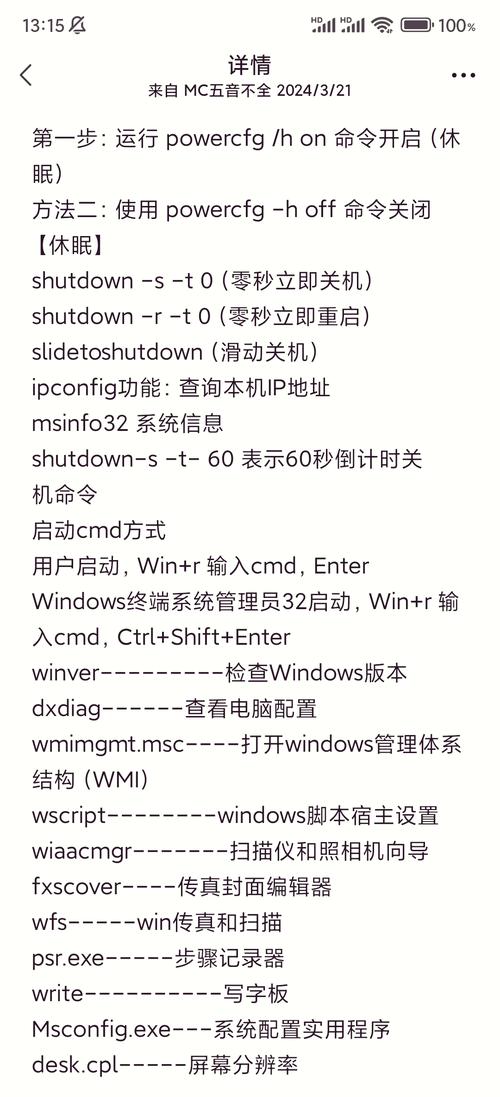 (图片来源网络,侵删)
(图片来源网络,侵删) -
system()
system()函数执行命令并直接输出结果,适合需要即时显示输出的场景,语法:string system(string $command, int &$return_var)
示例:
system("ls -l", $status); if ($status != 0) { echo "Command failed!"; } -
passthru()
与system()类似,但直接以二进制形式输出原始结果,适合处理图像或文件下载等场景,语法:void passthru(string $command, int &$return_var)
示例:
header("Content-Type: image/png"); passthru("convert image.jpg image.png"); -
proc_open()
最灵活的函数,可创建进程并双向通信,适合复杂交互场景,语法:resource proc_open( string $command, array $descriptorspec, array &$pipes, string $cwd = null, array $env = null, array $other_options = null )示例:
$descriptors = [ 0 => ["pipe", "r"], // 标准输入 1 => ["pipe", "w"], // 标准输出 2 => ["pipe", "w"] // 标准错误 ]; $process = proc_open("ls -l", $descriptors, $pipes); if (is_resource($process)) { echo stream_get_contents($pipes[1]); fclose($pipes[1]); proc_close($process); }
函数对比与安全注意事项
| 函数名 | 返回值类型 | 输出方式 | 状态码支持 | 适用场景 |
|---|---|---|---|---|
exec() |
最后一行输出 | 通过数组获取 | 是 | 需要解析输出结果 |
shell_exec() |
完整输出字符串 | 直接返回 | 否 | 简单命令执行 |
system() |
输出字符串 | 直接输出 | 是 | 即时显示结果 |
passthru() |
无 | 二进制直接输出 | 是 | 处理文件流(如图片) |
proc_open() |
进程资源 | 双向管道 | 是 | 复杂进程交互 |
安全注意事项:
- 命令注入风险:避免直接拼接用户输入到命令中,必须使用
escapeshellarg()或escapeshellcmd()过滤。$safe_arg = escapeshellarg($_GET['arg']); exec("command $safe_arg", $output); - 权限控制:确保Web服务器用户(如
www-data)有执行命令的最小必要权限。 - 超时处理:长时间运行的命令需设置
set_time_limit()或使用proc_open()的超时选项。
相关问答FAQs
Q1: 如何防止PHP执行命令时的命令注入攻击?
A1: 始终对用户输入进行过滤,使用escapeshellarg()对参数进行转义,使其成为安全的Shell参数。
$user_input = $_POST['input'];
$escaped_input = escapeshellarg($user_input);
exec("script.sh $escaped_input", $output);
避免使用shell_exec()或exec()直接拼接未过滤的变量,优先考虑使用PHP内置函数替代系统命令。
Q2: PHP执行命令时如何处理超时问题?
A2: 可通过以下方式解决:
- 使用
set_time_limit()延长脚本执行时间:set_time_limit(300); // 设置5分钟超时
- 通过
proc_open()结合stream_set_timeout()控制进程超时:$pipes = []; $process = proc_open("long_running_command", $descriptorspec, $pipes); stream_set_timeout($pipes[1], 60); // 输出流超时60秒 - 在Linux系统中,使用
nohup让命令在后台运行并记录输出:exec("nohup long_command > output.log 2>&1 &");