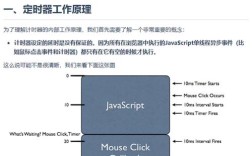在JavaScript中实现倒计时功能是一个常见的需求,广泛应用于活动倒计时、考试倒计时、验证码重发等场景,倒计时的核心逻辑是计算目标时间与当前时间的差值,并将差值转换为天、小时、分钟、秒等时间单位,然后通过定时器定期更新显示,下面将详细介绍JavaScript实现倒计时的完整步骤、注意事项及优化方法。

需要明确倒计时的时间来源,通常有两种方式:一种是固定时间点倒计时,例如到2024年12月31日结束;另一种是倒计时时长,例如从当前时间开始倒计时24小时,这里以固定时间点倒计时为例,代码实现如下:
function countdown(targetDate) {
// 获取当前时间
const now = new Date().getTime();
// 获取目标时间
const target = new Date(targetDate).getTime();
// 计算时间差(毫秒)
const difference = target - now;
if (difference <= 0) {
// 倒计时结束
return { days: 0, hours: 0, minutes: 0, seconds: 0, isOver: true };
}
// 计算天、小时、分钟、秒
const days = Math.floor(difference / (1000 * 60 * 60 * 24));
const hours = Math.floor((difference % (1000 * 60 * 60 * 24)) / (1000 * 60 * 60));
const minutes = Math.floor((difference % (1000 * 60 * 60)) / (1000 * 60));
const seconds = Math.floor((difference % (1000 * 60)) / 1000);
return { days, hours, minutes, seconds, isOver: false };
}
// 使用示例
const targetDate = '2024-12-31T23:59:59';
const timer = setInterval(() => {
const result = countdown(targetDate);
if (result.isOver) {
console.log('倒计时结束!');
clearInterval(timer);
return;
}
console.log(`剩余时间:${result.days}天 ${result.hours}小时 ${result.minutes}分钟 ${result.seconds}秒`);
}, 1000);
上述代码中,countdown函数接收目标时间字符串,返回包含天、小时、分钟、秒的对象,通过setInterval每秒调用一次该函数,更新倒计时显示,需要注意的是,目标时间需要转换为时间戳(毫秒数),可以使用Date.parse()或new Date().getTime()实现。
在实际开发中,倒计时通常需要显示在网页上,因此需要结合DOM操作实现动态更新,以下是完整的HTML+JS实现示例:
<!DOCTYPE html>
<html lang="zh-CN">
<head>
<meta charset="UTF-8">倒计时示例</title>
<style>
.countdown {
font-size: 24px;
font-weight: bold;
text-align: center;
margin-top: 50px;
}
.countdown-item {
display: inline-block;
margin: 0 10px;
padding: 10px;
background-color: #f0f0f0;
border-radius: 5px;
}
</style>
</head>
<body>
<div class="countdown">
<div class="countdown-item">
<span id="days">0</span>天
</div>
<div class="countdown-item">
<span id="hours">0</span>小时
</div>
<div class="countdown-item">
<span id="minutes">0</span>分钟
</div>
<div class="countdown-item">
<span id="seconds">0</span>秒
</div>
</div>
<script>
function updateCountdown() {
const targetDate = '2024-12-31T23:59:59';
const now = new Date().getTime();
const target = new Date(targetDate).getTime();
const difference = target - now;
if (difference <= 0) {
document.getElementById('days').textContent = '0';
document.getElementById('hours').textContent = '0';
document.getElementById('minutes').textContent = '0';
document.getElementById('seconds').textContent = '0';
clearInterval(timer);
return;
}
const days = Math.floor(difference / (1000 * 60 * 60 * 24));
const hours = Math.floor((difference % (1000 * 60 * 60 * 24)) / (1000 * 60 * 60));
const minutes = Math.floor((difference % (1000 * 60 * 60)) / (1000 * 60));
const seconds = Math.floor((difference % (1000 * 60)) / 1000);
document.getElementById('days').textContent = days;
document.getElementById('hours').textContent = hours;
document.getElementById('minutes').textContent = minutes;
document.getElementById('seconds').textContent = seconds;
}
// 初始化倒计时
updateCountdown();
const timer = setInterval(updateCountdown, 1000);
</script>
</body>
</html>
这段代码创建了一个简单的倒计时显示界面,通过setInterval每秒更新一次DOM元素的内容,在实际项目中,可能需要考虑更多的细节,
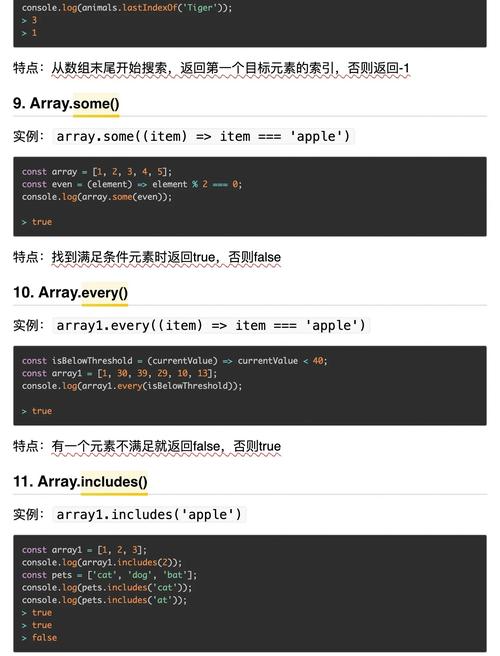
-
时间格式化:当小时、分钟、秒小于10时,需要补零显示,可以添加一个格式化函数:
function formatTime(time) { return time < 10 ? `0${time}` : time; }然后在更新DOM时使用
formatTime处理数值。 -
时区问题:
Date对象会根据运行环境的时区解析时间,如果需要统一时区(如UTC),可以使用Date.UTC()方法或第三方库如moment-timezone。 -
性能优化:频繁的DOM操作可能影响性能,可以使用
requestAnimationFrame替代setInterval,或者将DOM更新操作合并。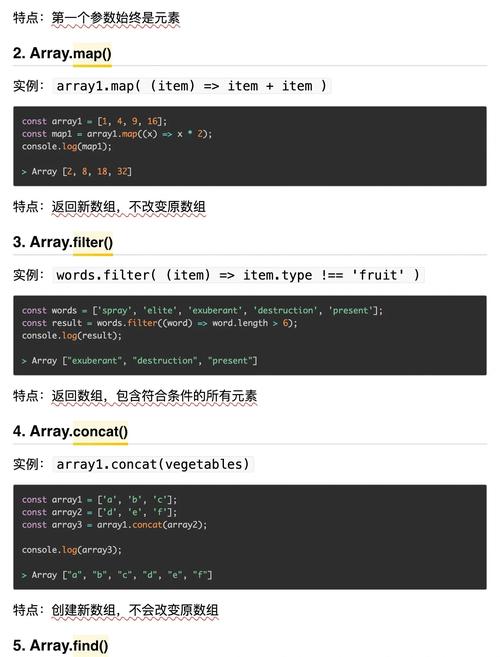 (图片来源网络,侵删)
(图片来源网络,侵删) -
内存泄漏:当倒计时不再需要时(如页面关闭),必须清除定时器,避免内存泄漏,可以通过
clearInterval(timer)实现。 -
用户体验:倒计时结束时可以显示提示信息,或者跳转到指定页面,还可以添加开始/暂停按钮,让用户控制倒计时进程。
对于更复杂的倒计时需求,例如多阶段倒计时(如天、小时、分钟、秒分别显示不同样式),可以使用面向对象的方式封装倒计时逻辑:
class Countdown {
constructor(targetDate, callback) {
this.targetDate = new Date(targetDate).getTime();
this.callback = callback;
this.timer = null;
this.isRunning = false;
}
start() {
if (this.isRunning) return;
this.isRunning = true;
this.timer = setInterval(() => {
const now = new Date().getTime();
const difference = this.targetDate - now;
if (difference <= 0) {
this.stop();
this.callback({ days: 0, hours: 0, minutes: 0, seconds: 0, isOver: true });
return;
}
const days = Math.floor(difference / (1000 * 60 * 60 * 24));
const hours = Math.floor((difference % (1000 * 60 * 60 * 24)) / (1000 * 60 * 60));
const minutes = Math.floor((difference % (1000 * 60 * 60)) / (1000 * 60));
const seconds = Math.floor((difference % (1000 * 60)) / 1000);
this.callback({ days, hours, minutes, seconds, isOver: false });
}, 1000);
}
stop() {
if (!this.isRunning) return;
this.isRunning = false;
clearInterval(this.timer);
}
}
// 使用示例
const countdown = new Countdown('2024-12-31T23:59:59', (result) => {
if (result.isOver) {
console.log('倒计时结束');
return;
}
console.log(`${result.days}天 ${result.hours}小时 ${result.minutes}分钟 ${result.seconds}秒`);
});
countdown.start();
通过封装Countdown类,可以更灵活地管理倒计时状态,支持开始、暂停等操作,并回调处理时间数据。
以下是倒计时功能中常见的时间单位计算公式表:
| 时间单位 | 计算公式 | 说明 |
|---|---|---|
| 天 | Math.floor(毫秒差 / (1000 60 60 * 24)) | 计算剩余整天数 |
| 小时 | Math.floor((毫秒差 % (1000 60 60 24)) / (1000 60 * 60)) | 计算剩余小时数(0-23) |
| 分钟 | Math.floor((毫秒差 % (1000 60 60)) / (1000 * 60)) | 计算剩余分钟数(0-59) |
| 秒 | Math.floor((毫秒差 % (1000 * 60)) / 1000) | 计算剩余秒数(0-59) |
在实际开发中,还需要考虑浏览器兼容性问题。setInterval在部分浏览器中可能存在时间偏差,可以通过计算每次执行的实际间隔来调整,对于服务端渲染(SSR)或静态网站,可以使用localStorage或sessionStorage存储倒计时开始时间,确保刷新页面后倒计时继续。
倒计时功能还可以结合动画效果增强用户体验,使用CSS过渡效果让数字变化更平滑,或者使用setInterval配合setTimeout实现更精确的时间控制,对于需要高精度倒计时的场景(如游戏计时器),可以考虑使用performance.now()获取更精确的时间戳。
相关问答FAQs:
-
问:为什么我的倒计时在某些浏览器中显示不正确? 答:这通常是由于时区问题导致的,JavaScript的
Date对象会根据运行环境的本地时区解析时间,如果需要统一时区,可以使用Date.UTC()方法或指定时区的时间字符串(如"2024-12-31T23:59:59Z"中的"Z"表示UTC时间),确保目标时间字符串格式正确,避免因解析错误导致时间偏差。 -
问:如何实现一个可以暂停和继续的倒计时? 答:可以通过面向对象的方式封装倒计时逻辑,添加
pause()和resume()方法,在pause()方法中清除定时器并记录当前剩余时间,在resume()方法中重新启动定时器并基于记录的剩余时间继续倒计时,示例代码如下:class Countdown { constructor(targetDate, callback) { this.targetDate = new Date(targetDate).getTime(); this.callback = callback; this.timer = null; this.remainingTime = null; } start() { if (this.timer) return; const startTime = new Date().getTime(); const endTime = startTime + this.remainingTime; this.targetDate = endTime; this.remainingTime = null; this.timer = setInterval(() => { const now = new Date().getTime(); const difference = this.targetDate - now; if (difference <= 0) { this.stop(); this.callback({ isOver: true }); return; } // 计算并回调剩余时间 }, 1000); } pause() { if (!this.timer) return; clearInterval(this.timer); this.timer = null; const now = new Date().getTime(); this.remainingTime = this.targetDate - now; } stop() { clearInterval(this.timer); this.timer = null; this.remainingTime = null; } }