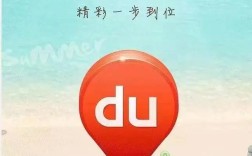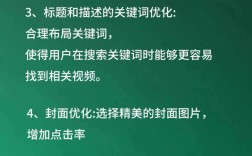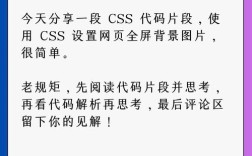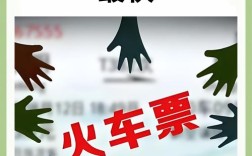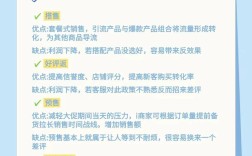在JavaScript中,为HTML的input元素赋值是前端开发中常见的操作,主要通过DOM操作实现,以下是详细的方法和注意事项,涵盖不同场景下的赋值技巧。
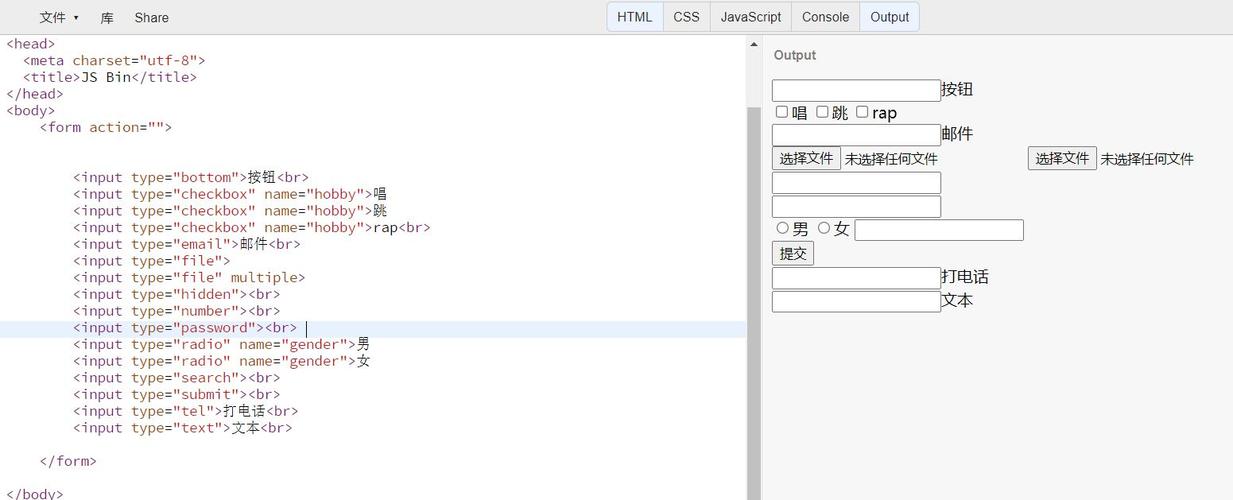
基本赋值方法
JavaScript提供了多种方式获取input元素并为其赋值,最常用的是通过document.getElementById()、document.querySelector()或document.getElementsByClassName()等方法获取DOM节点,再通过value属性设置值。
// 通过ID获取input并赋值
const inputElement = document.getElementById('myInput');
inputElement.value = '新值';
// 通过选择器获取并赋值
const firstInput = document.querySelector('input[type="text"]');
firstInput.value = '通过选择器赋值';
表单元素的批量赋值
在处理复杂表单时,可能需要为多个input元素赋值,可以通过遍历表单元素或使用FormData对象实现:
// 遍历表单元素赋值
const form = document.getElementById('myForm');
const inputs = form.querySelectorAll('input');
inputs.forEach(input => {
if (input.type === 'text') {
input.value = '文本默认值';
} else if (input.type === 'number') {
input.value = '0';
}
});
动态创建input并赋值
如果需要在运行时动态创建input元素,可以通过document.createElement()方法实现:
const newInput = document.createElement('input');
newInput.type = 'text';
newInput.id = 'dynamicInput';
newInput.value = '动态创建的值';
document.body.appendChild(newInput);
不同类型input的赋值注意事项
不同类型的input元素在赋值时需考虑其特性,
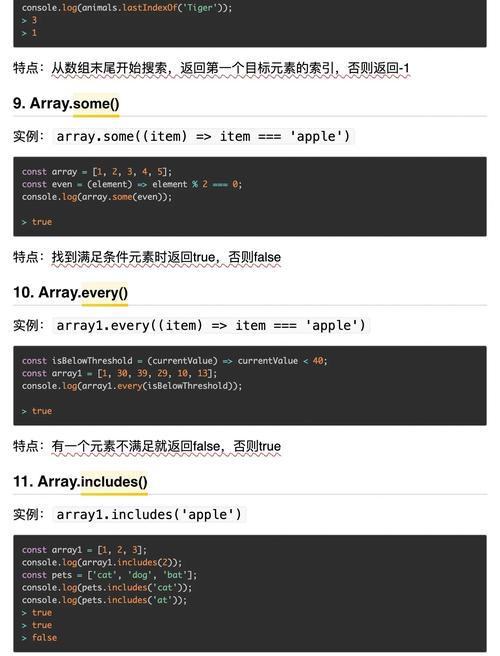
- checkbox/radio:需设置
checked属性而非valueconst checkbox = document.getElementById('myCheckbox'); checkbox.checked = true; // 选中状态 - file input:出于安全考虑,无法直接设置
value,需通过用户选择文件实现 - select元素:需通过
selectedIndex或value设置选中项
赋值后的触发事件
在某些场景下,赋值后需要触发事件(如验证或联动效果),可通过dispatchEvent方法实现:
inputElement.value = '新值';
inputElement.dispatchEvent(new Event('input'));
常见问题与解决方案
-
赋值后页面未更新
可能是由于Vue或React等框架的虚拟DOM机制导致,需通过框架提供的方法(如this.$set或useState)更新。 -
input被禁用后无法赋值
检查disabled属性,若为true则需先解除禁用:inputElement.disabled = false; inputElement.value = '新值';
性能优化建议
- 避免频繁操作DOM,可将赋值操作合并
- 使用事件委托减少事件监听器数量
- 对于大量input的赋值,考虑使用文档片段(DocumentFragment)
相关问答FAQs
Q1: 为什么通过JavaScript设置的input值在提交表单时丢失?
A1: 可能原因包括:

- 赋值时机过早(DOM未完全加载)
- 表单提交时被其他脚本重置
- 浏览器安全策略限制(如file input)
解决方案:确保在DOMContentLoaded事件后赋值,并检查是否有其他脚本干扰。
Q2: 如何安全地为input赋值防止XSS攻击?
A2: 推荐以下措施:
- 对用户输入进行转义(使用
textContent而非innerHTML) - 设置CSP(内容安全策略)
- 使用框架提供的自动转义功能(如Vue的
v-text)
示例安全赋值:const userInput = '<script>alert(1)</script>'; inputElement.textContent = userInput; // 自动转义HTML标签