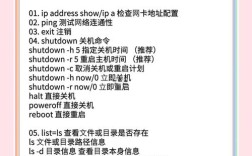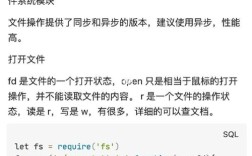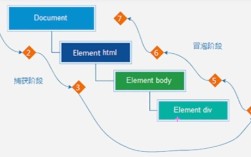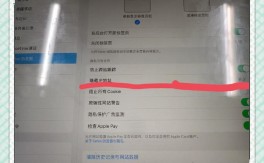单选按钮是网页表单中常用的交互元素,主要用于让用户从多个选项中选择一个且只能选择一个,要实现单选效果,需要结合HTML结构、CSS样式和JavaScript逻辑,确保用户只能选中一个选项,且选中后其他选项自动取消,以下是详细的实现方法和注意事项。
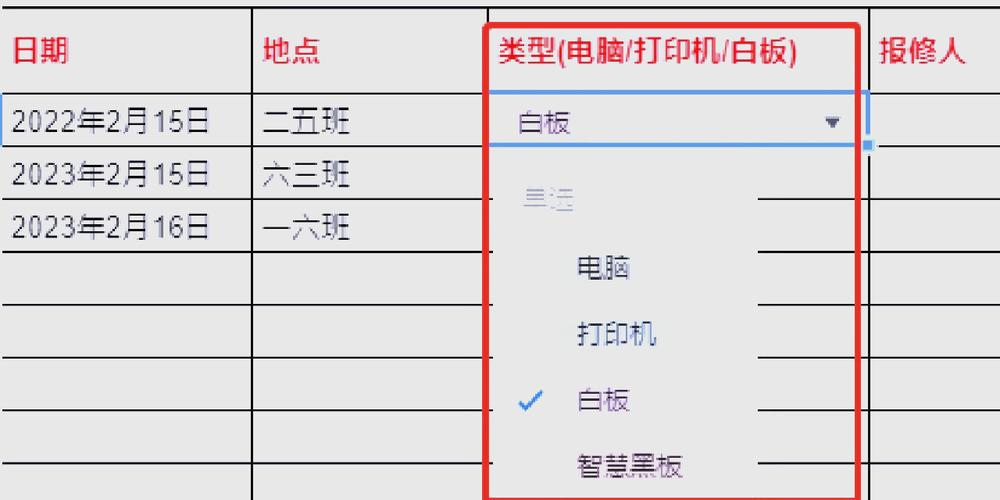
HTML基础结构实现单选效果
在HTML中,单选按钮通过<input type="radio">标签实现,每个选项需要共享相同的name属性,这是实现单选效果的核心,因为浏览器会自动将同name的 radio 视为一组,用户选择其中一个时,其他同组选项会自动取消选中。
<form> <input type="radio" id="option1" name="choice" value="A"> <label for="option1">选项A</label><br> <input type="radio" id="option2" name="choice" value="B"> <label for="option2">选项B</label><br> <input type="radio" id="option3" name="choice" value="C"> <label for="option3">选项C</label> </form>
上述代码中,三个单选按钮的name属性均为choice,浏览器会自动处理单选逻辑。label标签的for属性与对应input的id关联,点击文字也能触发选中,提升用户体验。
CSS样式优化单选按钮
默认的单选按钮样式较简单,可通过CSS自定义外观,常见需求包括调整大小、颜色、选中状态样式等,隐藏默认按钮并自定义样式:
/* 隐藏默认单选按钮 */
input[type="radio"] {
display: none;
}
/* 自定义单选按钮样式 */
input[type="radio"] + label {
display: inline-block;
padding: 8px 16px;
margin: 5px;
border: 2px solid #ccc;
border-radius: 4px;
cursor: pointer;
}
/* 选中状态样式 */
input[type="radio"]:checked + label {
background-color: #007bff;
color: white;
border-color: #007bff;
}
通过选择器,可以精准控制选中后label的样式,还可使用伪类checked和hover增强交互反馈,如鼠标悬停时改变边框颜色。

JavaScript增强单选逻辑
虽然HTML原生支持单选,但复杂场景可能需要JavaScript辅助,例如动态添加选项、获取选中值或联动其他元素,以下是常见用例:
动态获取选中值
const form = document.querySelector('form');
form.addEventListener('change', function() {
const selectedValue = document.querySelector('input[name="choice"]:checked').value;
console.log('选中值:', selectedValue);
});
通过querySelector选择name为choice且被选中的input,获取其value属性。
动态添加选项
const addButton = document.getElementById('addOption');
addButton.addEventListener('click', function() {
const newOption = document.createElement('input');
newOption.type = 'radio';
newOption.name = 'choice';
newOption.value = 'D';
const newLabel = document.createElement('label');
newLabel.textContent = '选项D';
newLabel.setAttribute('for', 'option4');
document.querySelector('form').appendChild(newOption);
document.querySelector('form').appendChild(newLabel);
});
动态创建input和label,并确保name属性与同组一致,以维持单选效果。
重置单选组
const resetButton = document.getElementById('reset');
resetButton.addEventListener('click', function() {
document.querySelectorAll('input[name="choice"]').forEach(input => {
input.checked = false;
});
});
遍历所有同组input,将checked属性设为false,实现重置功能。
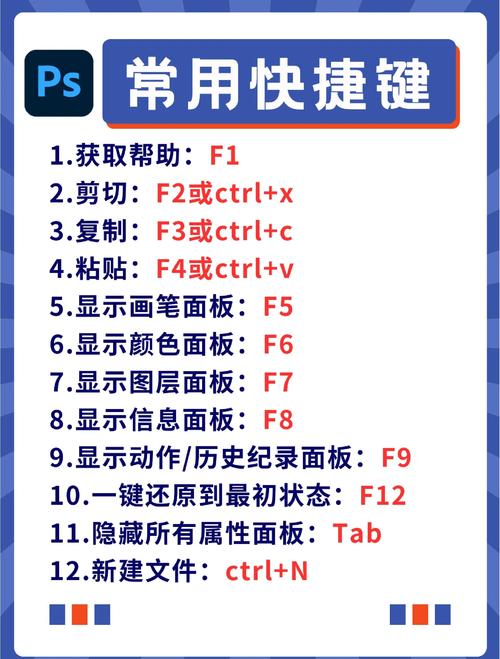
常见问题与解决方案
单选按钮无法实现单选效果
原因:通常是name属性不一致或拼写错误,将name="choice"误写为name="choices",导致浏览器视为不同组。
解决:检查所有同组单选按钮的name属性是否完全一致,确保大小写和字符无差异。
自定义样式后点击无反应
原因:CSS中隐藏了默认按钮,但未正确绑定label的点击事件,或JavaScript事件监听器未正确添加。
解决:确保label的for属性与对应input的id匹配,或使用JavaScript为label添加点击事件:
document.querySelectorAll('input[type="radio"] + label').forEach(label => {
label.addEventListener('click', function() {
const radio = this.previousElementSibling;
radio.checked = true;
});
});
相关问答FAQs
Q1: 如何禁用某个单选按钮?
A1: 在HTML中为input添加disabled属性即可,例如<input type="radio" disabled>,被禁用的按钮会显示为灰色且无法选中,可通过CSS进一步调整禁用状态的样式,如input[disabled] + label { opacity: 0.5; }。
Q2: 单选按钮如何与表单验证结合?
A2: 使用HTML5的required属性强制用户必须选择一项,例如<input type="radio" name="choice" required>,提交表单时,若未选中任何选项,浏览器会阻止提交并显示提示,若需自定义验证逻辑,可通过JavaScript监听表单的submit事件,检查document.querySelector('input[name="choice"]:checked')是否存在,若不存在则阻止提交并显示错误信息。